Facebook now support five types of admins with various rights, limits, and values. Each type of admin have different rights and jobs. Facebook also release various rights for various admins.
By default, all current admins to the page have Manager post, which gives you full access to your Page.
Just because you are admin, and even if you have not created page, you have access to change any admin role.
Here is steps how to change/create New Admins, or change their role for your Facebook Page.
Step 1: Use Facebook as your page. (if you own a page, then you know ho to do this :))
Step 2: Click on Edit Page button.
Step 3: Left side there is a Navigation menu named Admin Roles
Step 4: Create new admin, change roles. Have Fun




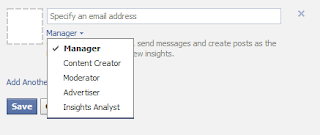
No comments:
Post a Comment