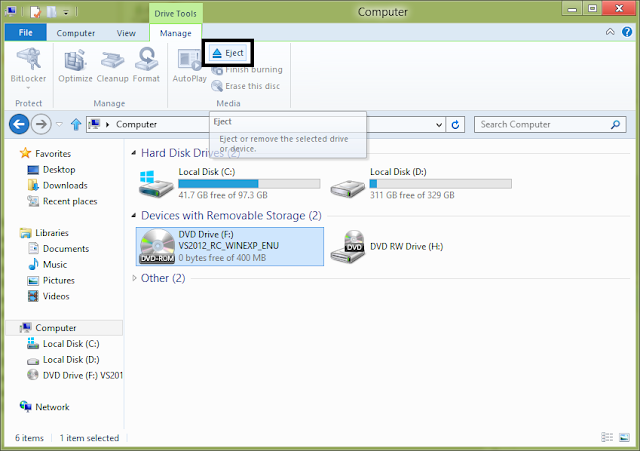No doubt Microsoft put his best effort to make Windows 8 much user friendly, and try to make it in such way that we don't have to try our hand to Third Party Software, for example it provides Windows Store, so don't need to buy software from anywhere else, just get which suits you best. Inbuilt Data Counter Inbuilt PDF reader, Cloud Service, and its just a part of series. Also you can browse ISO file or copy its content anywhere you want.
Windows 8 also have inbuilt CD/DVD mount tool, unlike previous version of Windows you don't need any extra software like Daemon Tools, or UltraISO or Virtual Drive to handle ISO Files. Here is how to use it efficiently.
Case 1. If you have just started using Windows 8, and currently not any software which have changed association, then simply just Double Click on .ISO file and your ISO file will be opened automatically, in the Explorer windows itself. Point to notice, now there is a extra drive in Computer now, to remove that simply just right click on that drive and press eject.
Case 2.In you case you are unable to Follow Case 1, just simply Click on .ISO File and go to Manage (Disk Image Tools) in Ribbon menu, and select there Mount.
With this feature you don't need software like Daemon Tools, UltraISO, Alcohol 120%, PowerISO or any other tool which you need to extract ISO file content, or you use to mount ISO file by creating Virtual Drive. its also an alternate to WinRAR when you use that to extract ISO file. what is you view?
Windows 8 surely gonna be a good hit, as it feature shows, which are new Windows 8 tile interface, new simple icons everywhere, IE10, ......
finger X, let see Windows 8 will rock or flop, do comment your views here.